
The Details
First off, there are 4 options: Home Premium, Small Business Premium, ProPlus and Enterprise. Each of which require you to make an account. The ProPlus beta requires a lot of additional information whereas Home Premium requires a quick login to your Microsoft Account.
The Home Premium package includes 5 installs, online access and synchronization with SkyDrive.
Office requires Windows 7 or Windows 8 and an internet connection. Here is the link to the Office 365 Consumer Preview download page where you can choose your bundle, make your account and install Office.
If you are a home user, I recommend taking Home Premium, it is a lot less hassle and will likely have what you use on a daily basis. For business owners, Microsoft will make you create an Office account with billing information.
Download Office 365 Consumer Preview
What’s New
Depending on which version you choose, some things may be different so here are the details for Home Premium as stated by Microsoft.
Sign in to your Office account for full access to services, including:
- A personalized Office experience on up to 5 PCs or tablets.
- Powerful new versions of Word, Excel, PowerPoint, Outlook, OneNote, Publisher, and Access.
- Streaming full versions of Office applications with Office on Demand (PC running Windows 7 or 8 and Internet connection required).
- If you’re also trying Windows 8 Release Preview, be sure to check out the OneNote Preview in the Windows Store. Keep your notes, pictures, voice memos, and web pages in one easy to access place so you have them when you need them.
- Coming soon, with the full release of Office 365 Home Premium:
- Talk to anyone using Skype, including 60 minutes of free international calls every month to landlines in over 40 countries and to cell phones in 7 countries. (Skype account required. Excludes special, premium and non-geographic numbers.)
- Get an additional 20 GB of SkyDrive online storage for easy access and sharing of your documents.
- Office for Mac
The thing with the new Office is that it is customizable and whatever settings you choose will sync with the other computers running Office that are linked to your account.
You can now edit PDF documents in Word and use wide-screen templates in PowerPoint.
![]()
Excel has been beefed up with Quick Analysis Lens, Recommended Charts, and Chart Animations to help interpret the numbers you put in.![]()
Documents can be easily saved to SkyDrive, your free cloud space from Microsoft. If you haven’t yet, you may want to go and reclaim that 20GB because Microsoft intends on reducing it, but has offered active users a free upgrade for a limited time.
Shared documents now have easier access to multiple authors that can streamline edits and chat in real time.
You can use Office anywhere with Office on Demand. It requires an internet connection.
Adding media is now as simple as dragging and dropping.
OneNote now syncs all notes to one place so that they’re there everywhere you go.
Office has been adapted for touch screens.
These changes span across the bundles and are the major ones to consider – so you aren’t losing much if you go with Home Premium – which is nice for a change.
Set up
Set up is straight forward. When you sign up, you will download an installer and then run it. You will then have the Office splash screen that will load settings and take you to the first phase of installation.
You will then have to accept the license agreement.
You will then be greeted with an intro video that will advertise its new features.
The video ends with “let’s get started and immediately asks me how I want my Office to look like.
It doesn’t give a preview when you select it but I am sure that it can be changed in the settings later on. For now, I chose Clouds.
SkyDrive will certainly be at the heart of the new Office – never before have I ever been prompted about it.
It will then tell you that it’s getting ready in the background.
Believe it or not, that wasn’t a joke. Upon looking at my start screen, Office is has already put down it’s icons on the Windows 8 start screen. I’ll be sure to group them in their own cluster in a minute. The icons, as you will notice, and the overall look of Office got a make over.
Clicking take a look prompts it to finish up and open PowerPoint.
For those of you who are familiar with Office 2010, there aren't many changes that can be seen – apart from the switch to the textures that make up the new Metro interface in Windows 8.
Word now acts like the Mac version – taking you directly to the new documents prompt where you can open documents or see every template available – it’s about time PC owners got that!
A bit later – depending on your internet connection – you will be told that all is done and you can close the window.

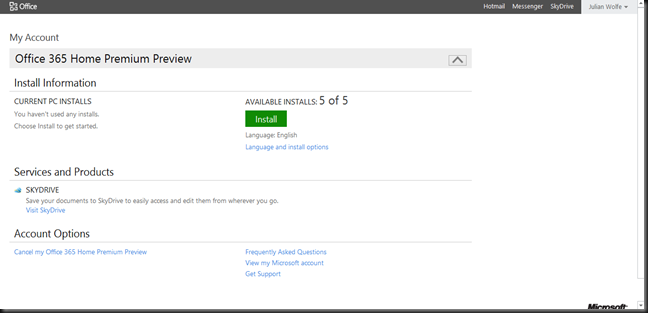





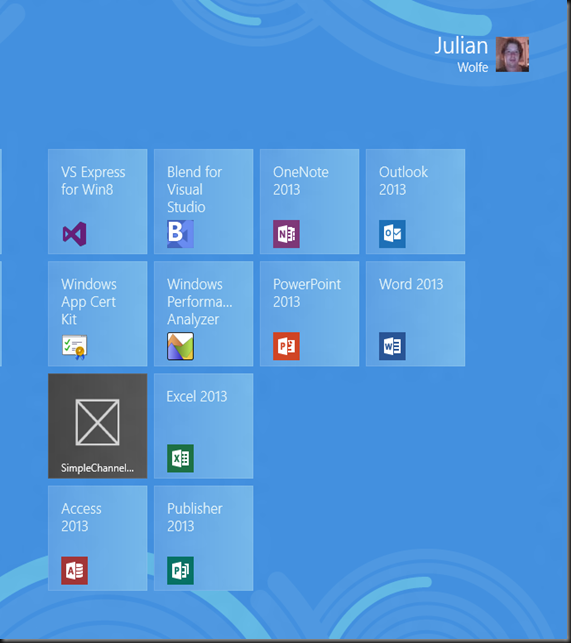

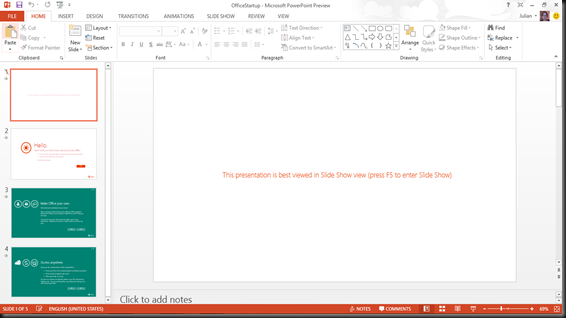



0 Blogger:
Post a Comment